In today's competitive job market, navigating the vast sea of opportunities can feel overwhelming. But fear not, job seeker! Indeed, a powerhouse job search platform, can be your secret weapon in landing the perfect position. leveraging the right tools and strategies can make all the difference in securing your dream job. As one of the largest job search platforms globally, Indeed offers a treasure trove of opportunities for job seekers.
However, mastering the art of job hunting on Indeed requires more than just basic search skills. In this article, we'll explore top tips and strategies to help you navigate Indeed effectively and maximize your job search success. Let's explore some top tips and strategies to help you master your Indeed job search:
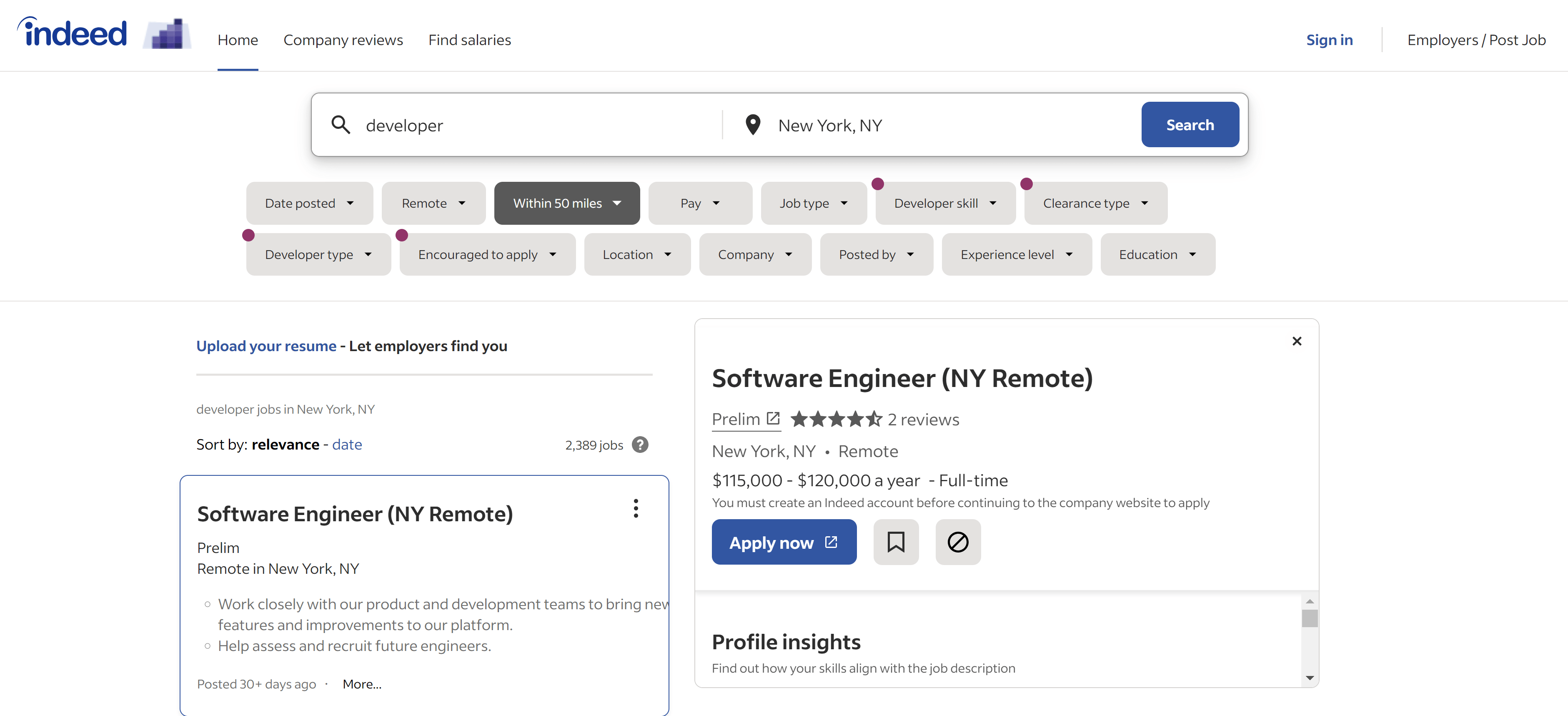
Understanding Indeed's Platform:
Before diving into specific tips, it's essential to familiarize yourself with Indeed's platform. As a job aggregator, Indeed collects job postings from various sources, including company websites, job boards, and recruitment agencies.
Users can search for jobs by keyword, location, salary, and more. Additionally, employers can post job openings and manage applications through Indeed's platform.
Top Tips for Mastering Your Job Search on Indeed:
Mastering your job search on Indeed is a pivotal step towards achieving career success. With millions of job postings available, it's crucial to have a solid strategy in place to navigate the platform effectively. In this guide, we'll share top tips and strategies to help you streamline your job search process, stand out to employers, and land your ideal job opportunity. Whether you're a seasoned professional or just starting your career journey, these insights will empower you to make the most of Indeed's extensive job search capabilities.

Crafting Your Ideal Search:
Keywords are King
Identify relevant keywords from your target job titles and descriptions. Include these keywords throughout your Indeed profile and resume to ensure your application reaches the right hiring managers.
Refine Your Search Criteria
- Use specific keywords related to your desired job title, industry, and skills to narrow down search results.
- Utilize advanced search filters such as location, salary range, job type (full-time, part-time, remote), and date posted to further refine your search.
Location, Location, Location:
Target your search geographically! Focus on areas where you're open to working, allowing you to discover local opportunities you might have missed.
Building a Stellar Profile:
Optimize Your Profile:
Create a comprehensive Indeed profile that showcases your skills, experience, and achievements. Upload a professional headshot and write a compelling headline that grabs attention.
Craft a Killer Summary
The summary section is your elevator pitch! Highlight your career goals, unique strengths, and what makes you stand out from the crowd. Tailor this section to each job you apply for.
The Art of Applying:
Resume Relevance
Don't submit a generic resume! Use Indeed's resume builder or upload your own document, but ensure it's optimized for each specific job description. Highlight relevant skills and achievements using the keywords you identified earlier.
Tailor Your Applications:
- Customize your resume for each job application to highlight relevant skills and experiences.
- Use keywords from the job description to optimize your application for Applicant Tracking Systems (ATS) used by employers.
Cover Letter Magic
While Indeed doesn't require cover letters, consider including a concise and personalized one showcasing your enthusiasm for the position and company.
Staying Ahead of the Curve:
Job Alerts are Your Friend
Set up automated job alerts based on your search criteria. Receive email notifications or push notifications through the Indeed app whenever new jobs matching your preferences are posted. This ensures you receive notifications for new opportunities that match your skills and interests, allowing you to be among the first to apply.
Company Research Pays Off
Before applying, research the company culture, mission, and values. Demonstrate your understanding in your cover letter or during the interview, showing genuine interest.
Actively Network
- Join Indeed's professional networking groups and participate in discussions relevant to your industry.
- Connect with recruiters, hiring managers, and industry professionals to expand your network and uncover hidden job opportunities.
Follow Up
- After submitting your application, follow up with recruiters or hiring managers to express your interest in the position.
- Send a thank-you email or LinkedIn message reiterating your qualifications and enthusiasm for the opportunity.
Bonus Tip: Network Your Way to Success:
Utilize Indeed's Company Review section to learn more about potential employers from current and past employees. Consider leaving a well-written review on your previous companies to build your online reputation.
Conclusion
Mastering your job search on Indeed requires a combination of strategic planning, effective networking, and personalized communication. By implementing the tips and strategies outlined in this article, you can navigate Indeed's platform with confidence and increase your chances of landing your ideal job. Stay proactive, stay informed, and let Indeed be your partner in achieving your career goals.
Remember
Persistence and a positive attitude are key! By following these strategies and actively engaging with the Indeed platform, you'll be well on your way to landing that dream job. Good luck!
